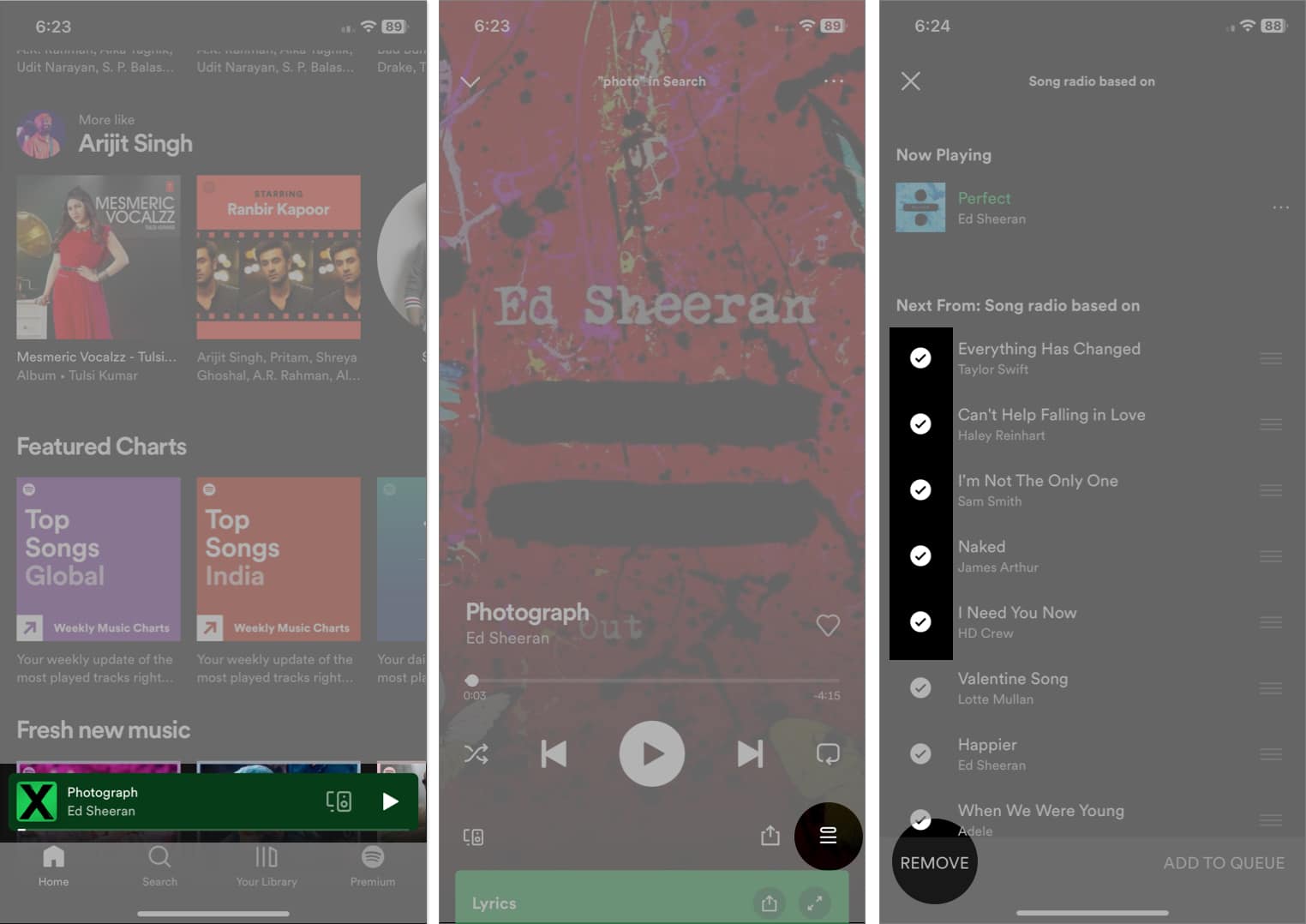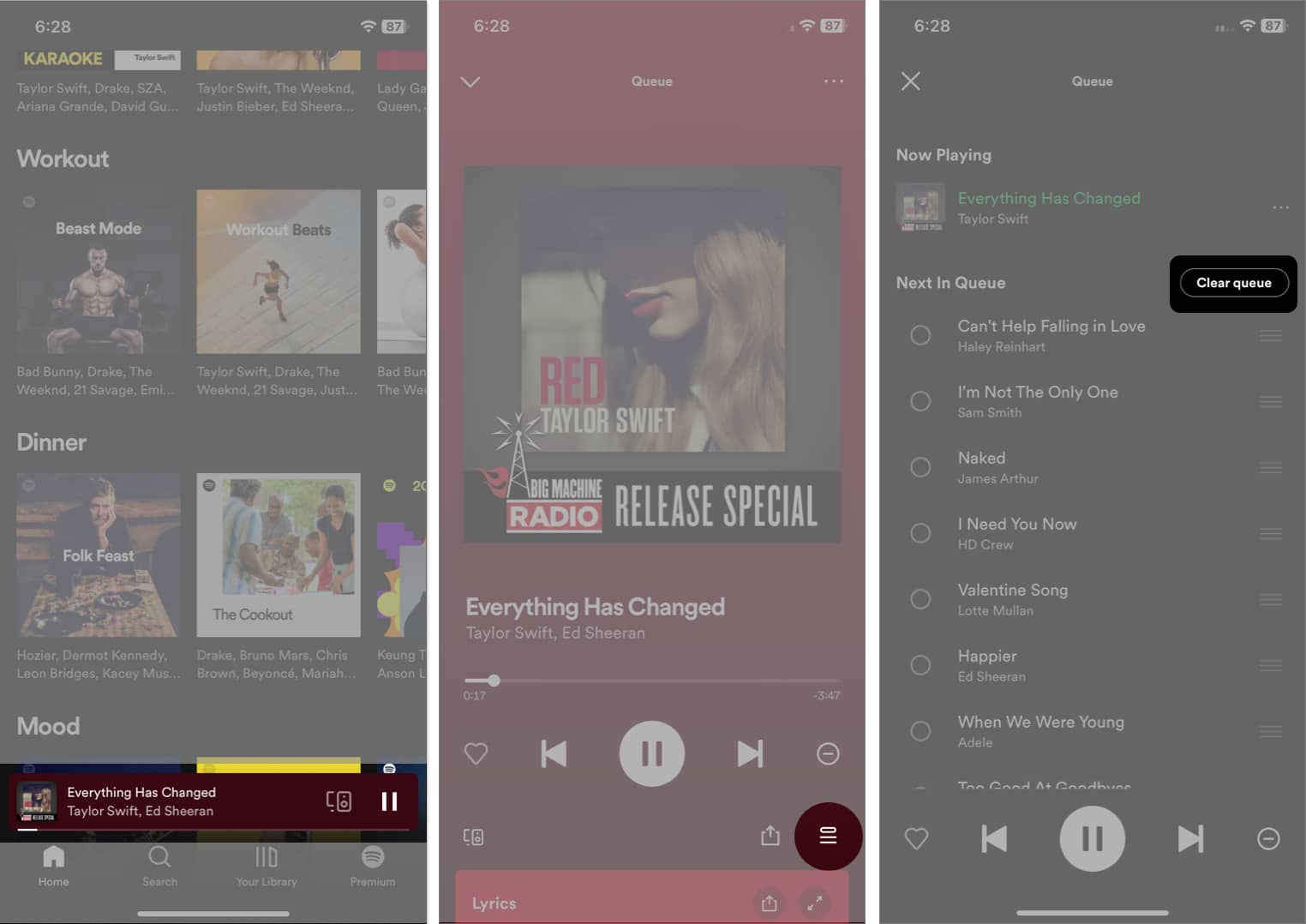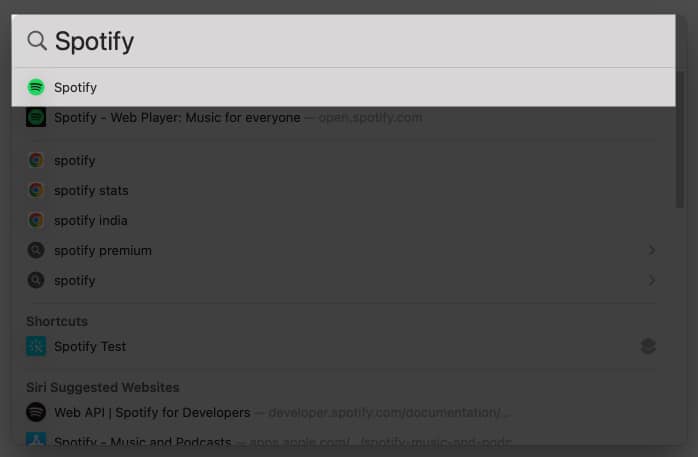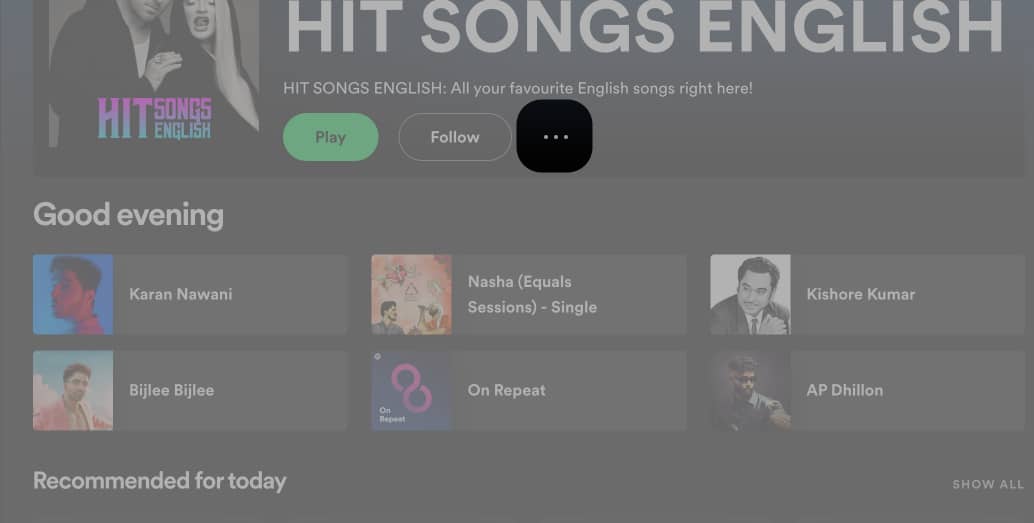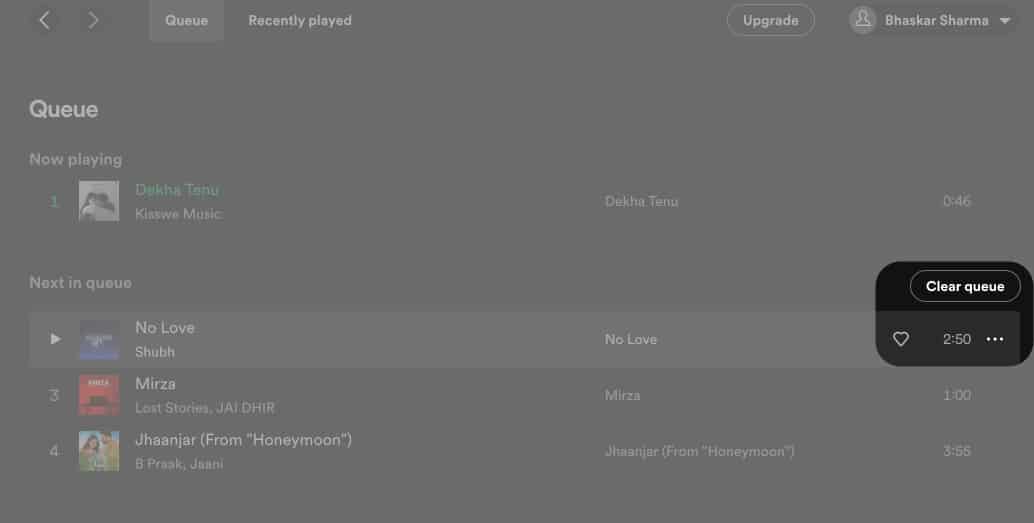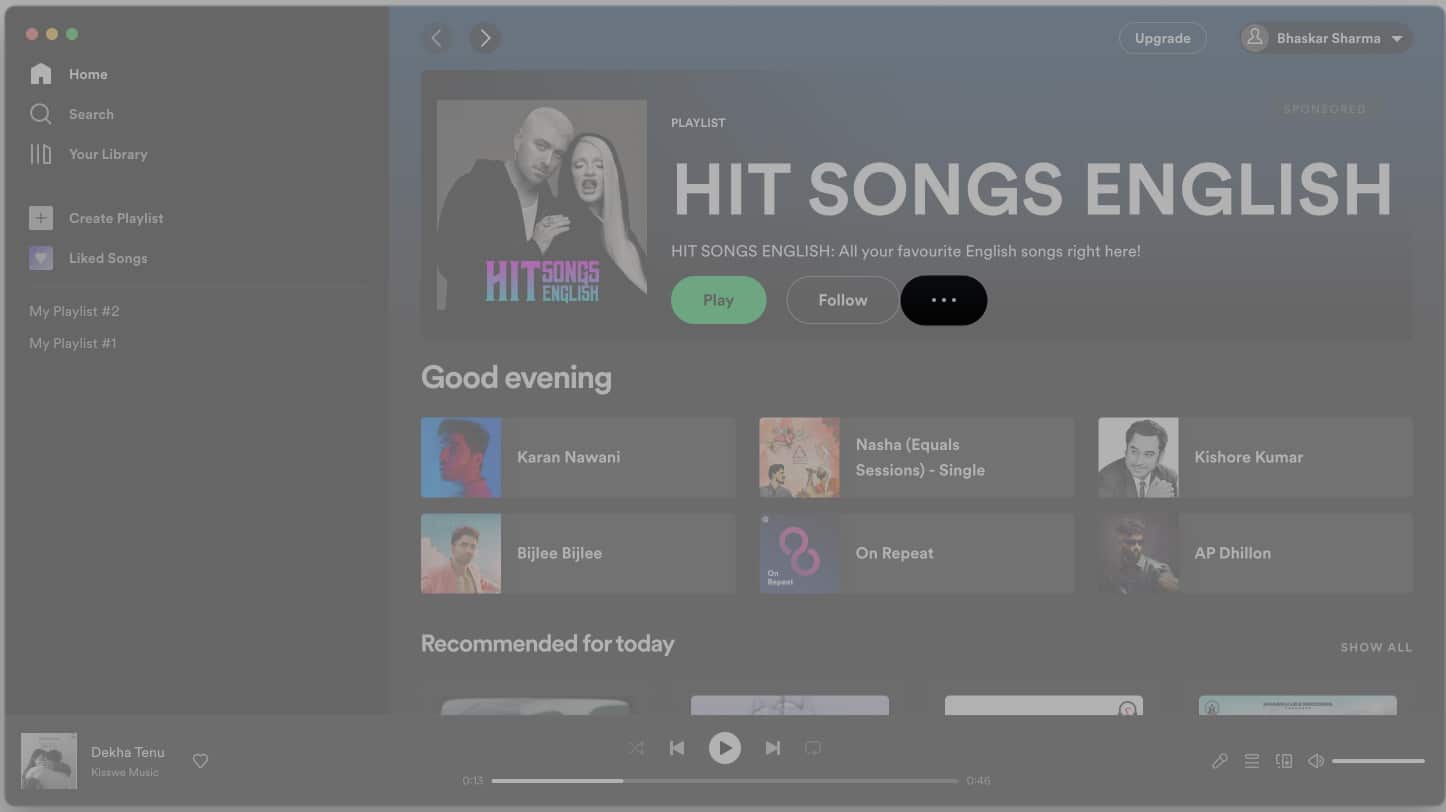How to clear a queue on Spotify using iPhone or iPad
There are two ways to remove items from the queue on the Spotify iOS app, and both are simple. The good news is that the procedures are essentially the same for Android and iPhone users. Just make sure you have logged into the app with your credentials.
Un-queue songs from the Spotify queue on iPhone
Delete all songs from the Spotify queue
The procedure will not work for an automatically formed queue. It will only be available for the manually added songs in the queue.
How to clear Spotify queue on Mac or Web
If you use Spotify on your Mac, the processes to change your Spotify queue differ amongst devices, so read on to find out more.
Remove songs from Spotify queue on Mac
Removal of songs from the queue is possible only if your queue is manually created. Note: After launching the app, the steps to remove songs from the queue remain the same on the web, Mac, or Windows PC.
Clear an entire Spotify queue
Music is what keeps the world going.… I hope this article helped you remove the undesired songs from your queue. Do you know there is a lot more you can do with Spotify Premium? So, I’d personally recommend getting the Spotify Premium subscription for your iPhone, iPad, or Mac. Please leave a comment if you would want me to cover any additional topics. Read more:
Spotify Keyboard Shortcuts for Mac and Computer How to find your Spotify Wrapped and Apple Music Replay How to use the Podcasts app on iPhone and iPad