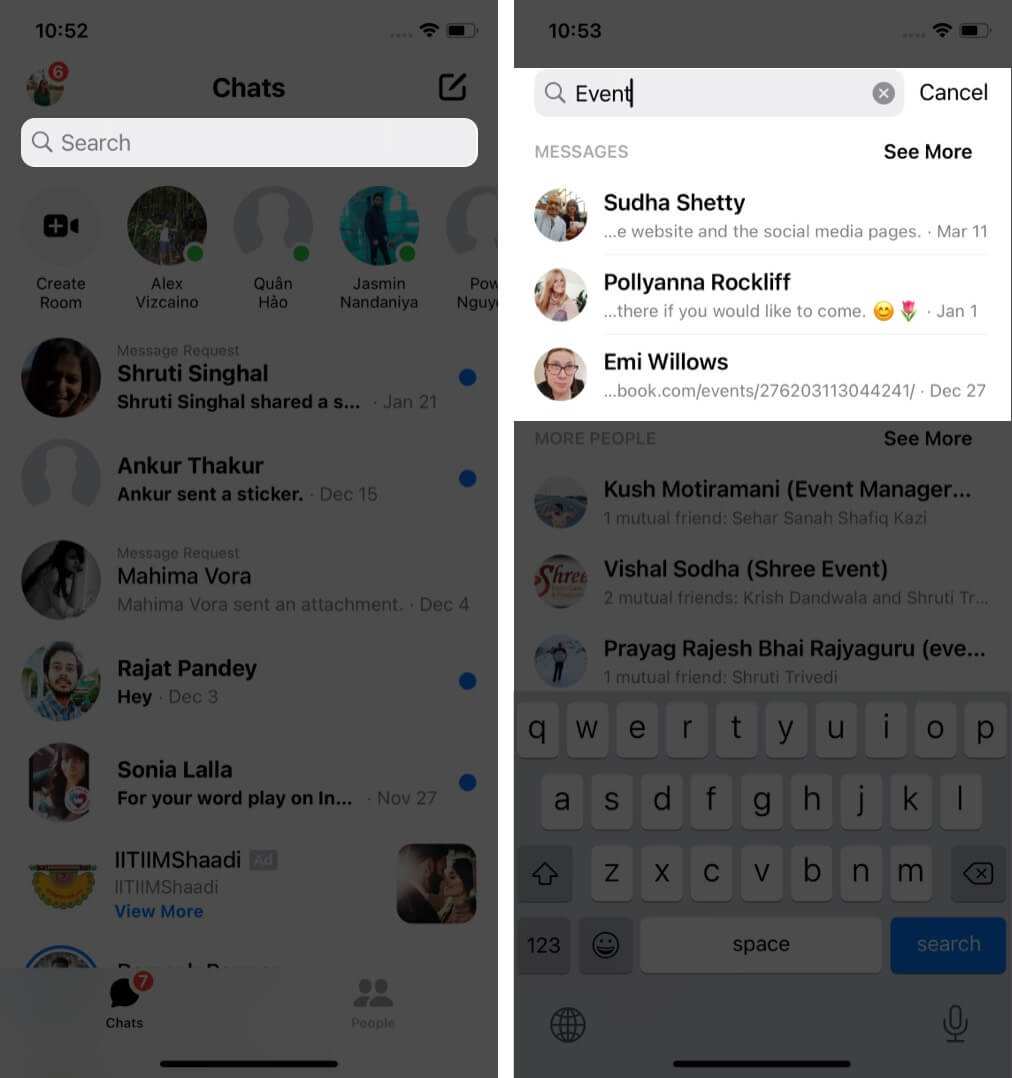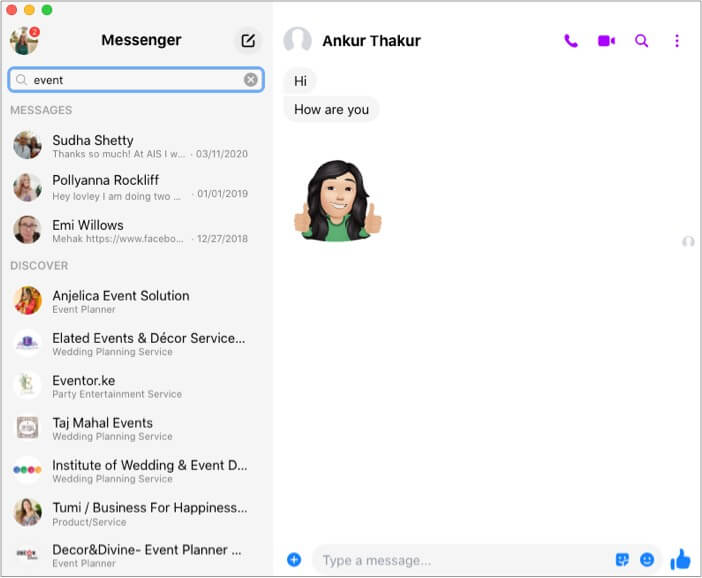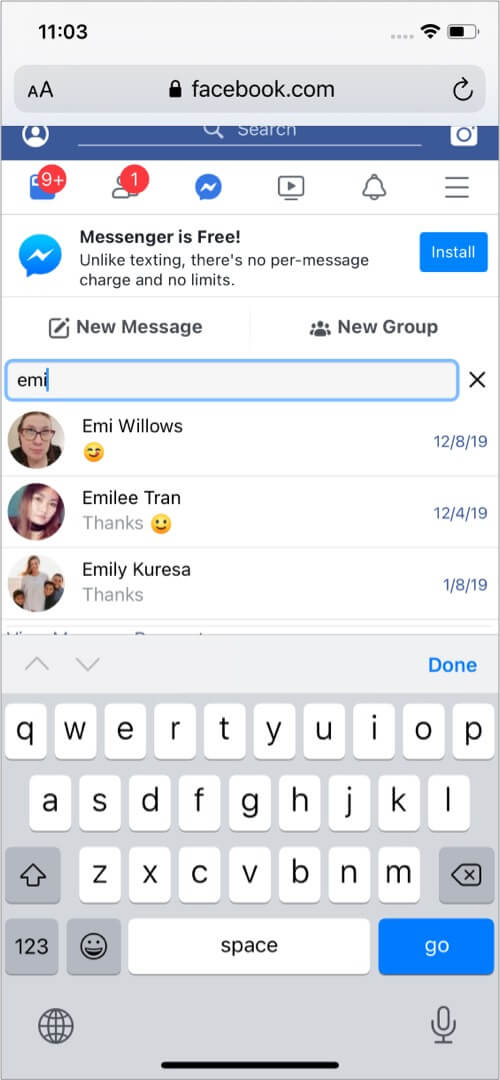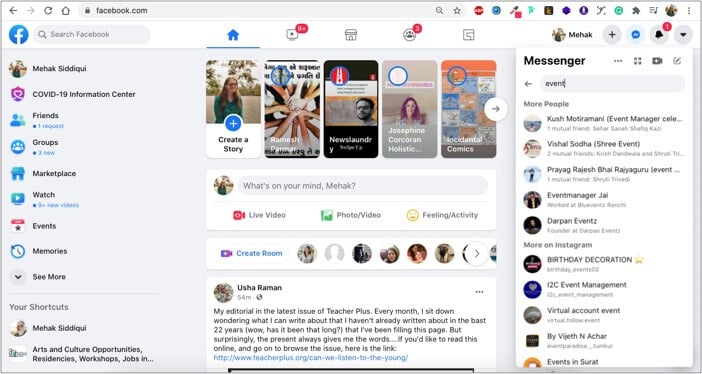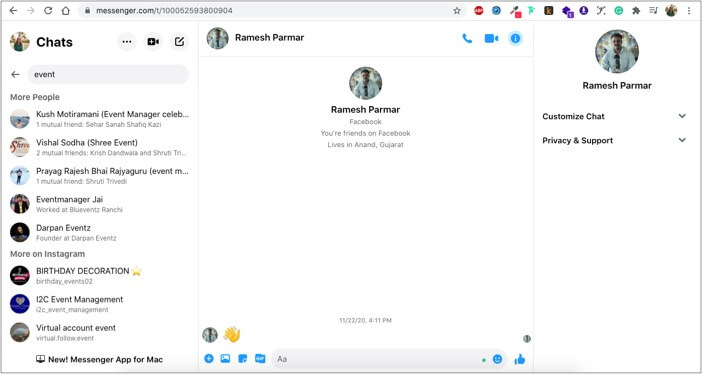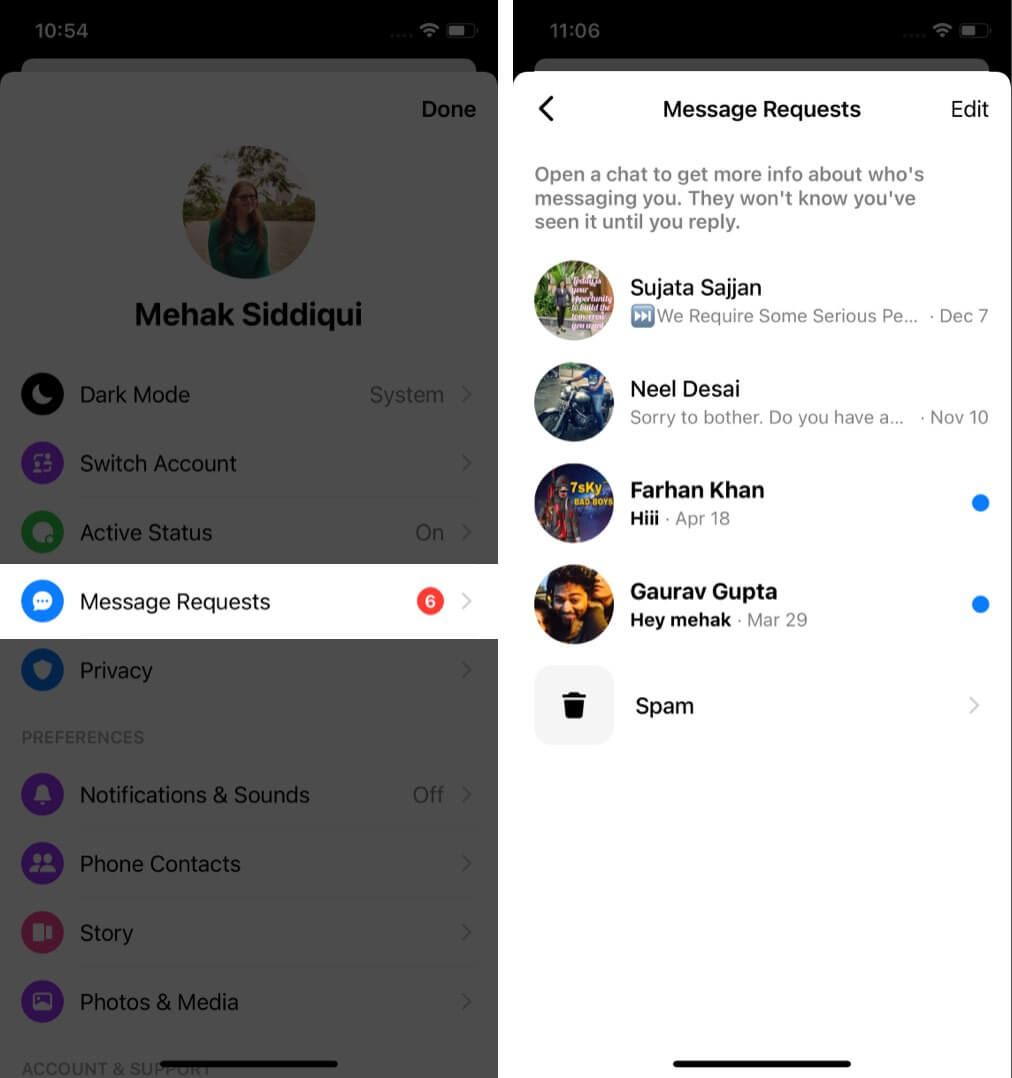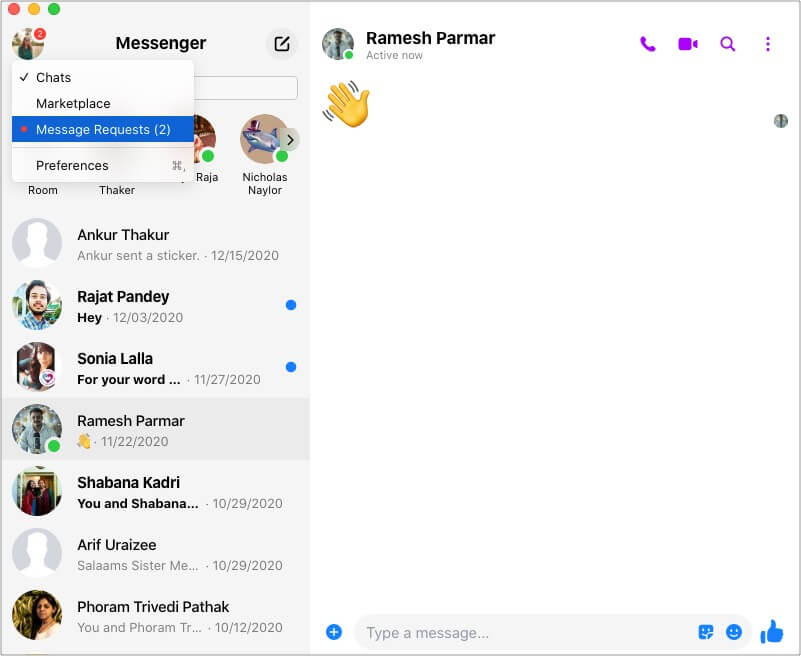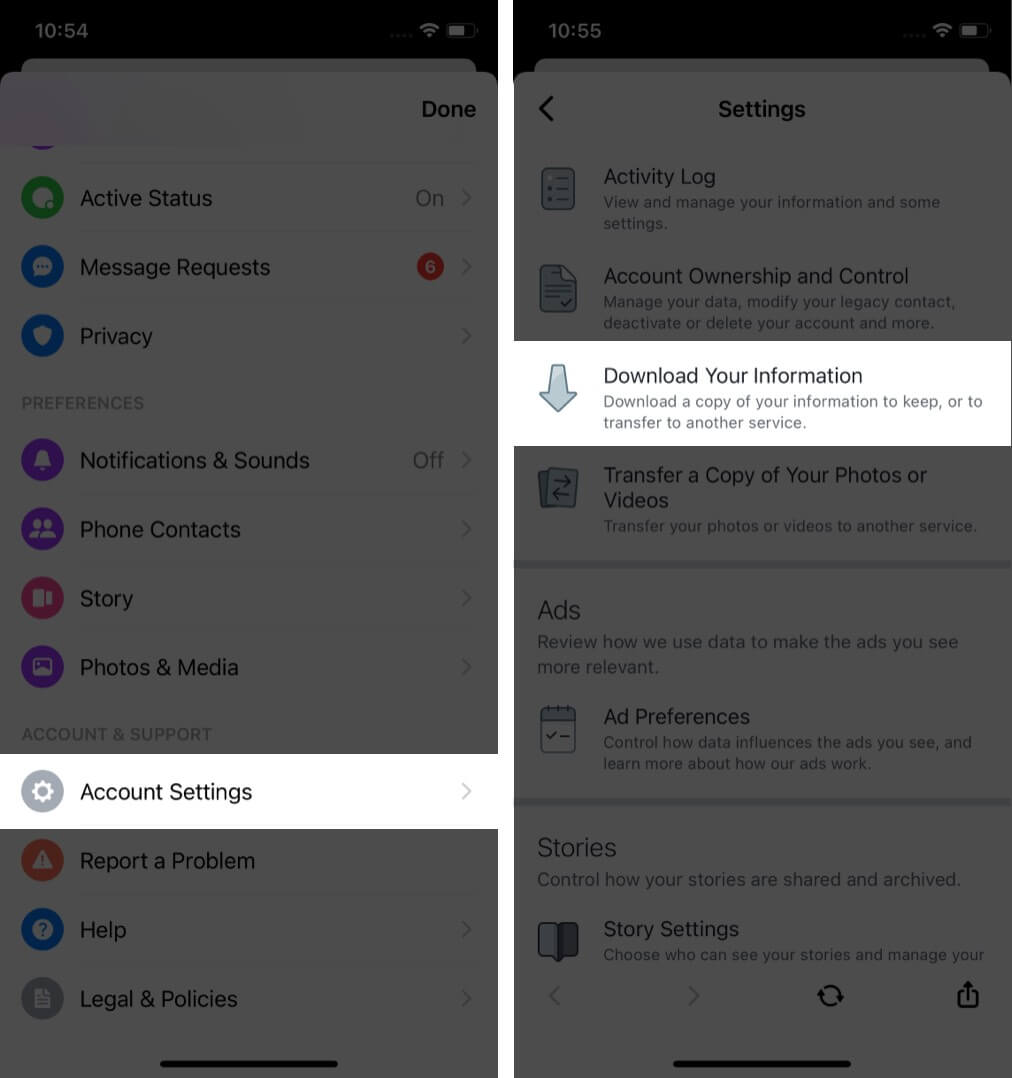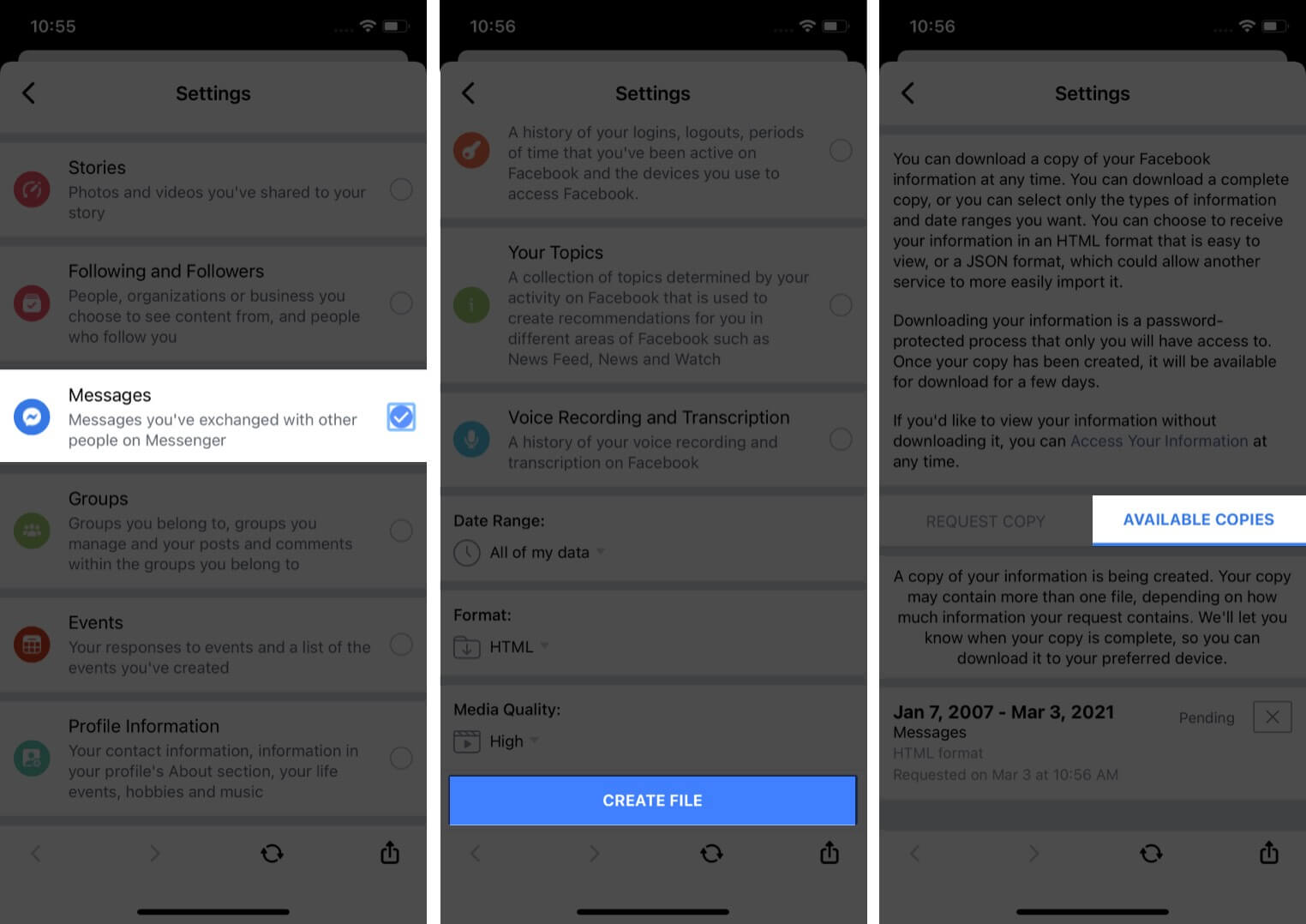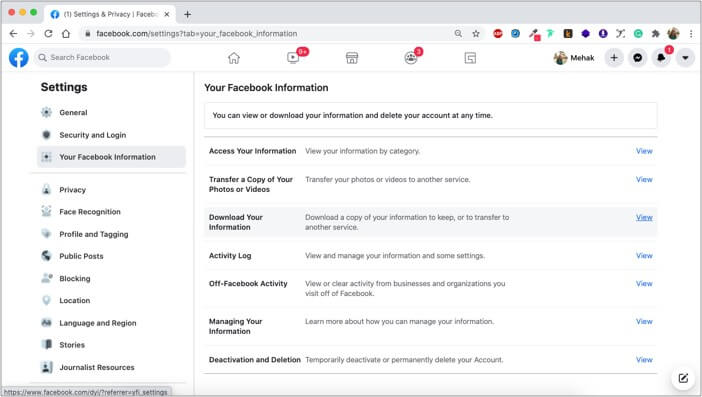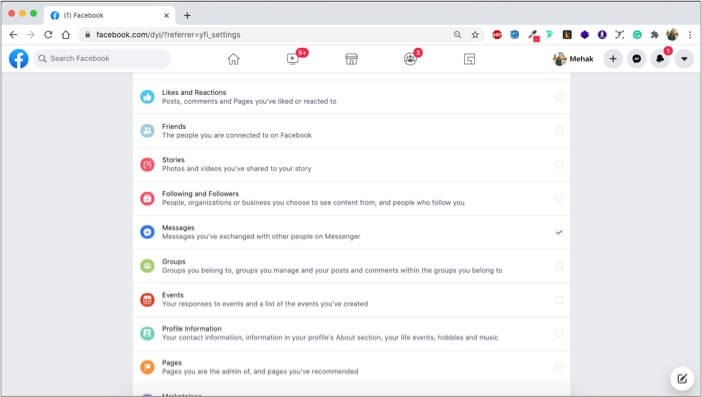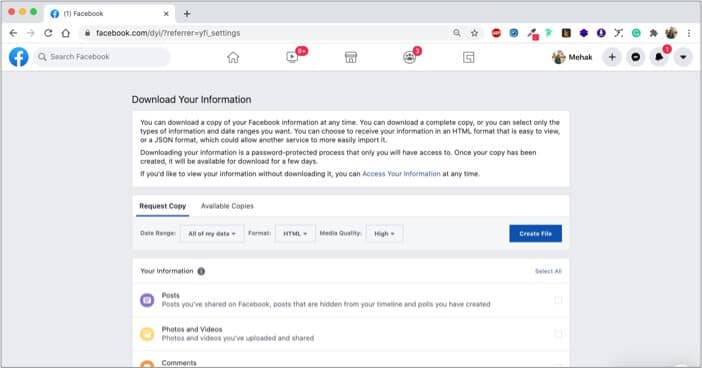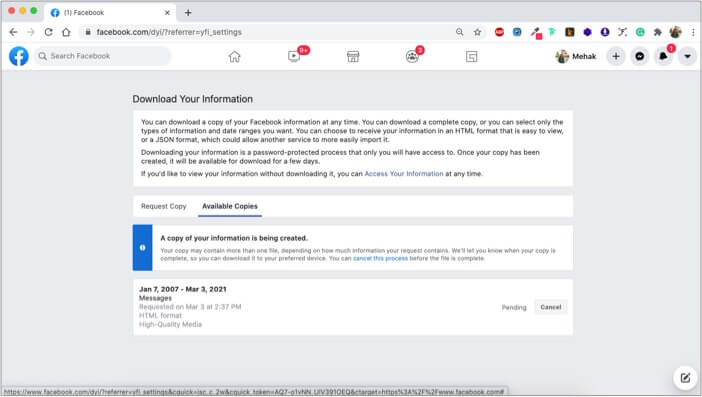Let’s learn more and discover how to find your Messenger chat history on iPhone and desktop.
How to see your Messenger chat history On iPhone and iPad On desktop How to find your Messenger history in a browser On iPhone and iPad On desktop How to view message requests on Facebook Messenger On your iPhone or iPad On your desktop How to download your Messenger chat history On iPhone and iPad On Desktop
How to see your Messenger chat history
The Messenger app makes it convenient to find and view old Facebook messages. This app is available on iOS and your desktop. Here’s how to view your chat history in the Messenger app:
On iPhone and iPad
Open the app and type what you’re looking for in the search field at the top. Messenger will display all the conversations containing the search term. Tap a conversation to open it and see more details.
On desktop
Open the app, and in the search field on the left, type in what you’re looking for. Messenger will display all the conversations containing the search term. Tap a conversation to open it and see more details.
How to find your Messenger history in a browser
Even if you don’t use the Messenger app, you can see your Facebook message history on a browser like Safari or Google Chrome. This is also possible on mobile devices. Here’s how:
On iPhone and iPad
Note: I found that this search does not work as efficiently as the Messenger app’s search functionality. Further, if you have the Messenger app installed on your device, it will automatically open when you tap the icon.
On desktop
You have two options:
How to view message requests on Facebook Messenger
In case you cannot find the message you’re looking for using the method above, the chats might be in your Message Requests. This is a section of conversations from people who may not be on your friend list. Here’s how to access the list in the Facebook Messenger app:
On your iPhone or iPad
On your desktop
Click your profile picture at the top left and select Message Requests.
How to download your Messenger chat history
It’s possible to check what Facebook knows about you and download a complete history of your Messenger conversations through the Download Your Information tool in the mobile app and the Facebook website. Here’s how:
On iPhone and iPad
On Desktop
Note: You can also select criteria such as a date range, file format, and media quality. Facebook notifies you when your files are available. Then, go to the Download Your Information page and select Available Copies. Next, download your Messenger history.
Q. Does Messenger delete old messages?
No, unless you manually go and delete messages, Messenger keeps all your chats intact without any time limit.
Q. Are Facebook messages stored forever?
Yes, unless you manually delete them. You can tap and hold a conversation in the Messages app to Delete it. Even though you won’t see deleted messages, there’s no way of knowing if the messages are deleted from Facebook’s servers.
Q. Can Facebook messages be traced after they are deleted?
No, once you delete a message or chat, it is removed from your account permanently. There’s no way of tracing or recovering it.
Q. Are messenger conversations private?
Well, not really. Conversations in Messenger are not encrypted by default. To use end-to-end encryption, you have to use the Secret Conversations feature. Open Messenger → tap the pencil icon for a new chat → select Secret at the top right → choose the contact with whom you want to start a secret chat. These chats are end-to-end encrypted, similar to those on apps like Signal. So, secret chat cannot be read by Facebook. But when you’re not in secret chat mode, your messages may be seen by Facebook or third parties.
Now you know how to find and download Facebook Messenger history?
Did you obtain your Facebook Messenger chat history? Let me know in the comments below if you have any more questions, and I’ll try my best to answer. Read more:
How do I log out of Facebook Messenger on iPhone and iPadTurn off annoying Facebook sounds on iPhone or iPadHow to change your name on FacebookHow to send Soundmojis on Facebook Messenger