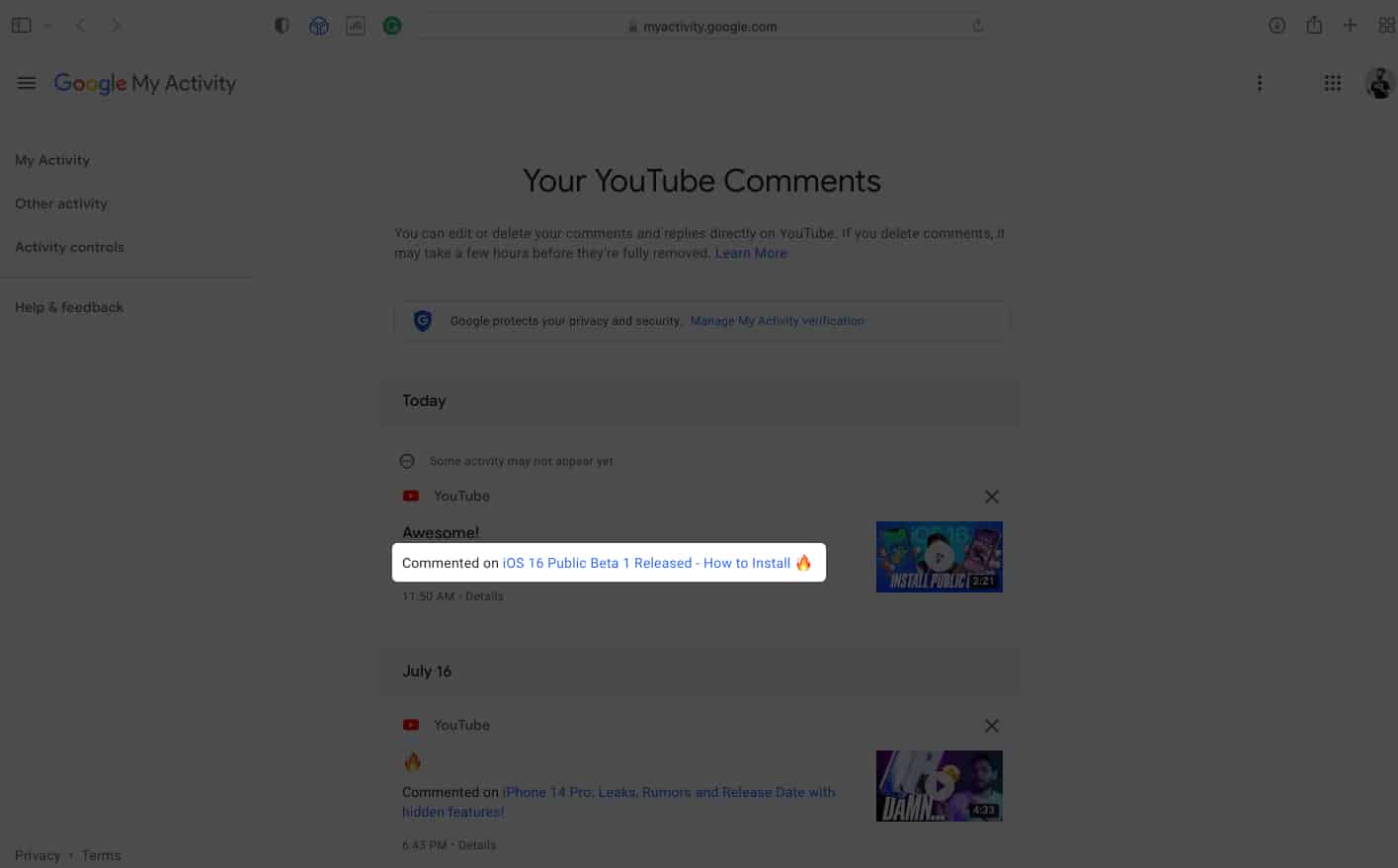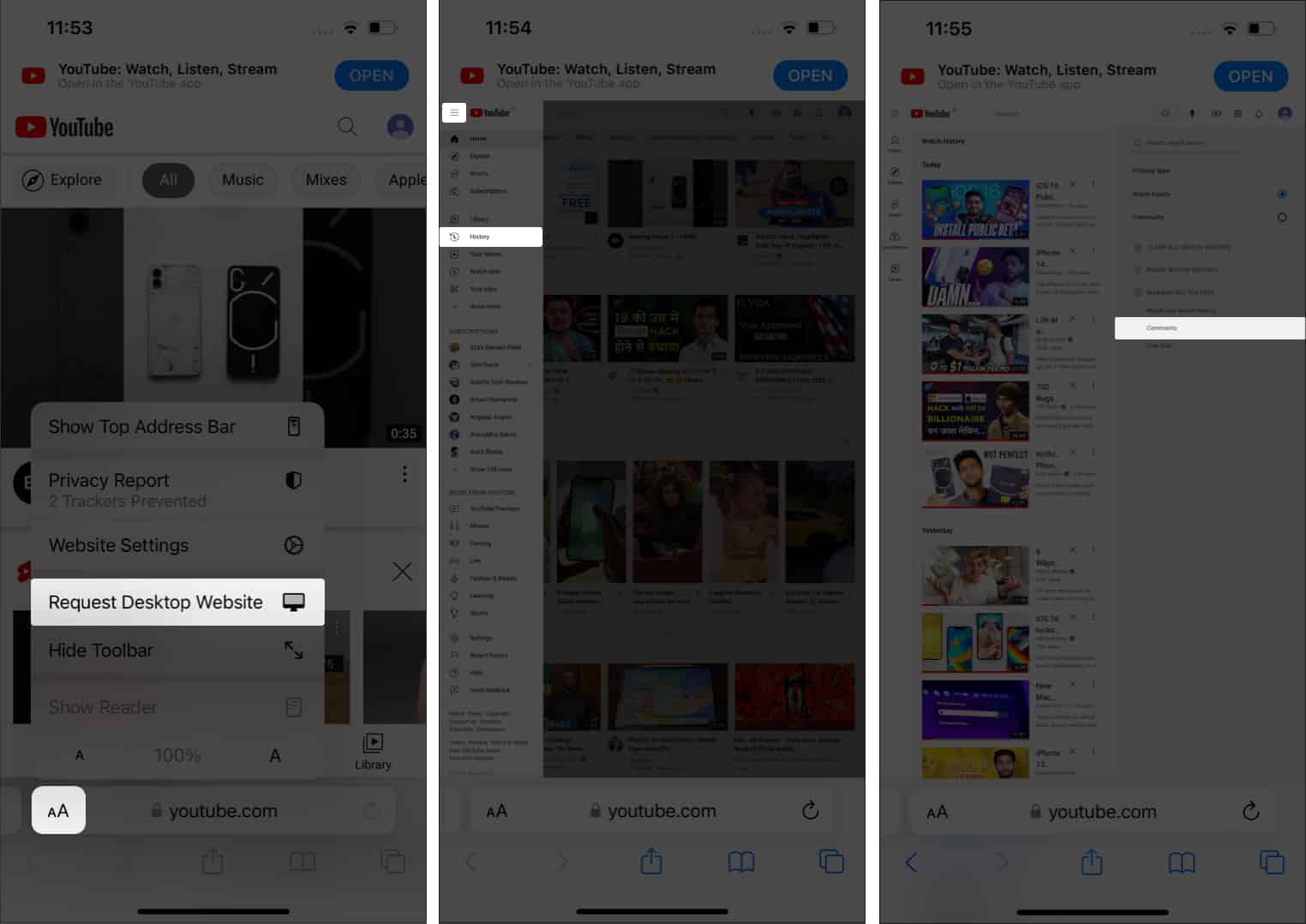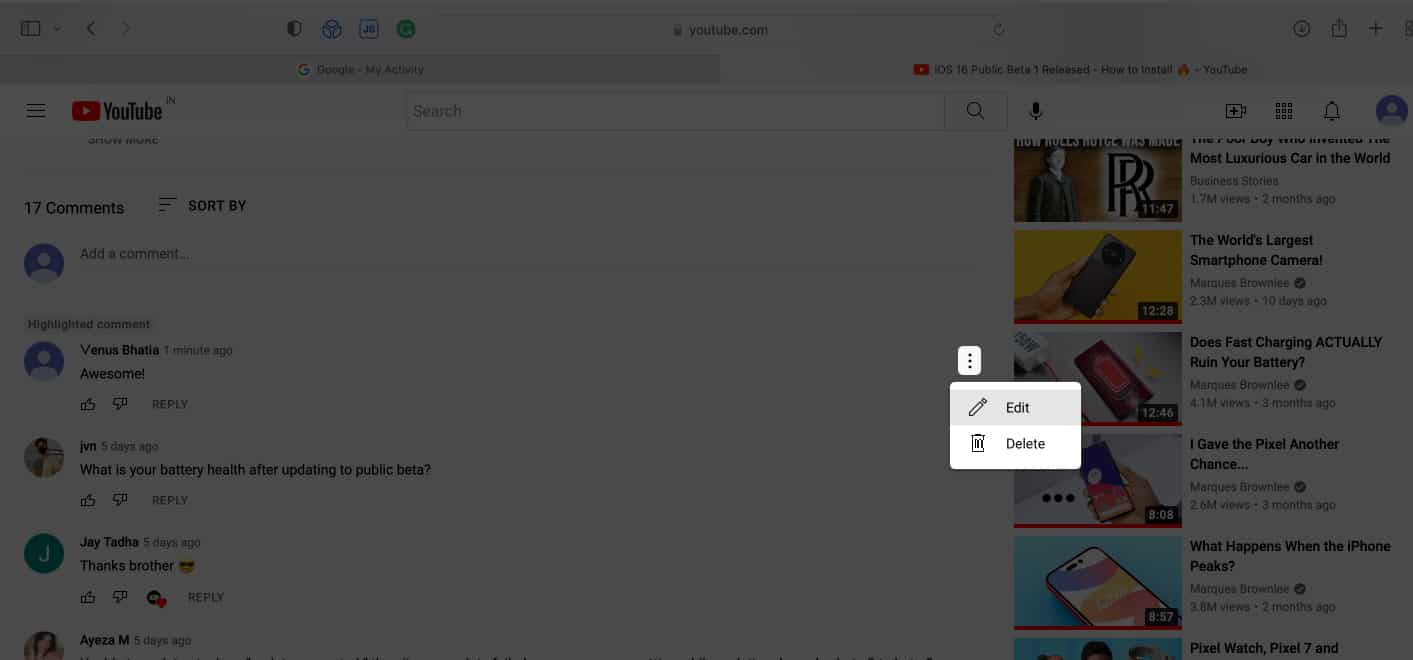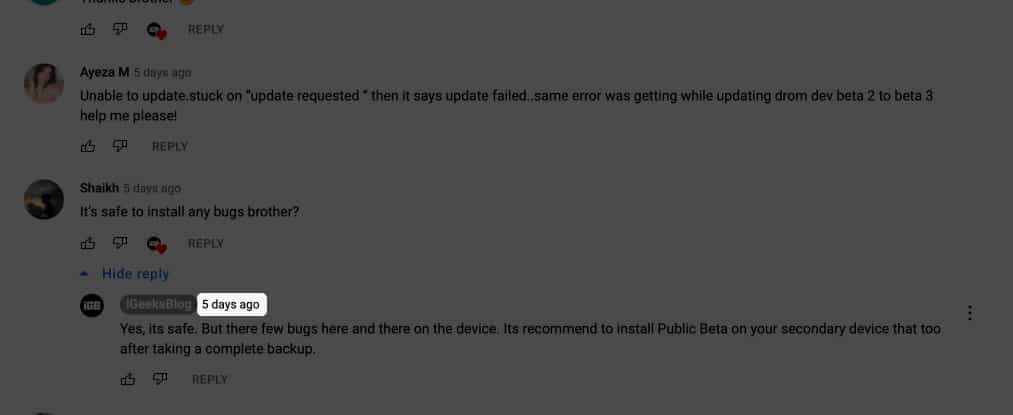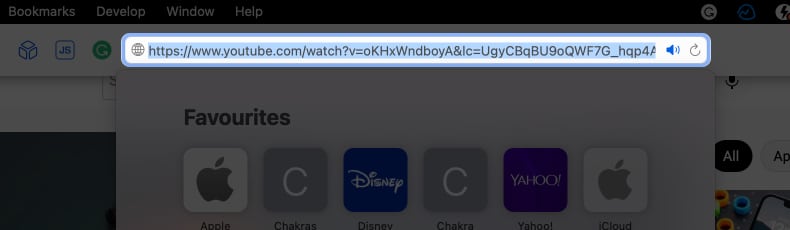How to view your YouTube comments on Windows and macOS See your past YouTube comments on iPhone and Android How to share any comment’s link from YouTube
How to view your YouTube comment on Windows and macOS
Following the below steps, you will be able to find all the public comments you’ve left on YouTube. If the video where you have commented is deleted by the author or YouTube for a policy violation, it won’t show up.
To view your entire YouTube comment history, visit this link on your computer.You will be able to see all your previous comments on this page.
To find a specific comment: Click the blue text under the YouTube video for which you want to view your comment.This will open the related video. The comment will appear as a Highlighted comment in the comment section.
See your past YouTube comments on iPhone and Android
Note: The YouTube app does not provide any options to manage your previous comments. Hence, you will have to do it via the web browser. That’s it! This is how you can check your previous YouTube Comments. Here, you would also be able to edit and delete all your previous comments. Move on to the next section to learn how!
How to edit or delete YouTube comments
The steps for editing or deleting a YouTube comment are similar on all devices. Once you view the specific comment on YouTube following the above steps, Alternatively, you can also delete a specific YouTube comment by hitting the cross mark (X) at the top right of that comment after opening the link.
How to share any comment’s link from YouTube
Note: You will need to be on the YouTube desktop site to get a shareable link for a YouTube comment. Now, open the copied link. You will notice that the comment will be highlighted in the comment section! That’s it! I hope this guide helped you see, edit, and even delete your YouTube comments. I think this is a great feature, especially if you often comment in a hurry and make a mistake. On a side note, how often do you comment on YouTube videos? Share your thoughts in the comments below. Some more YouTube hacks:
How to watch YouTube videos on your Apple Watch Watch YouTube without ads on iPhone How to share a YouTube video at a certain time on iPhone and desktop