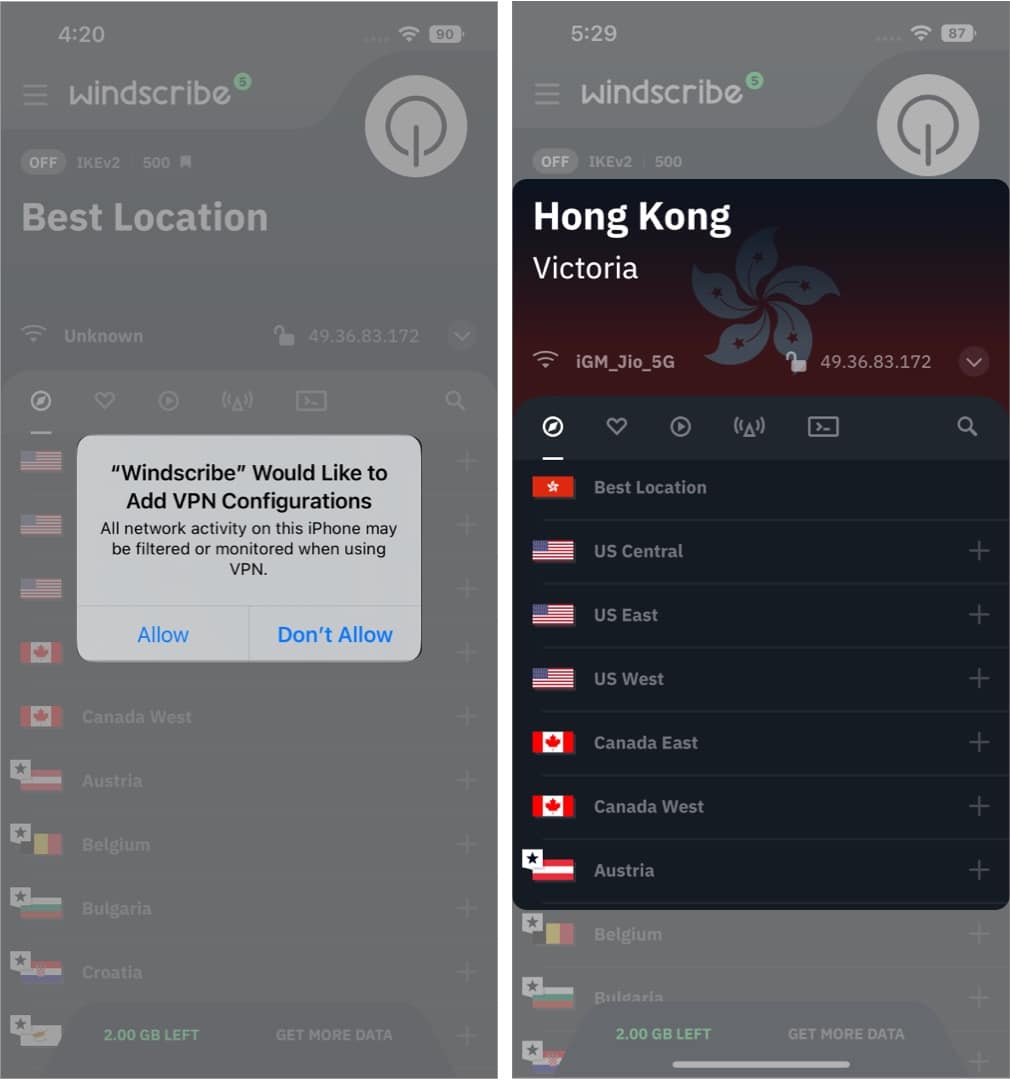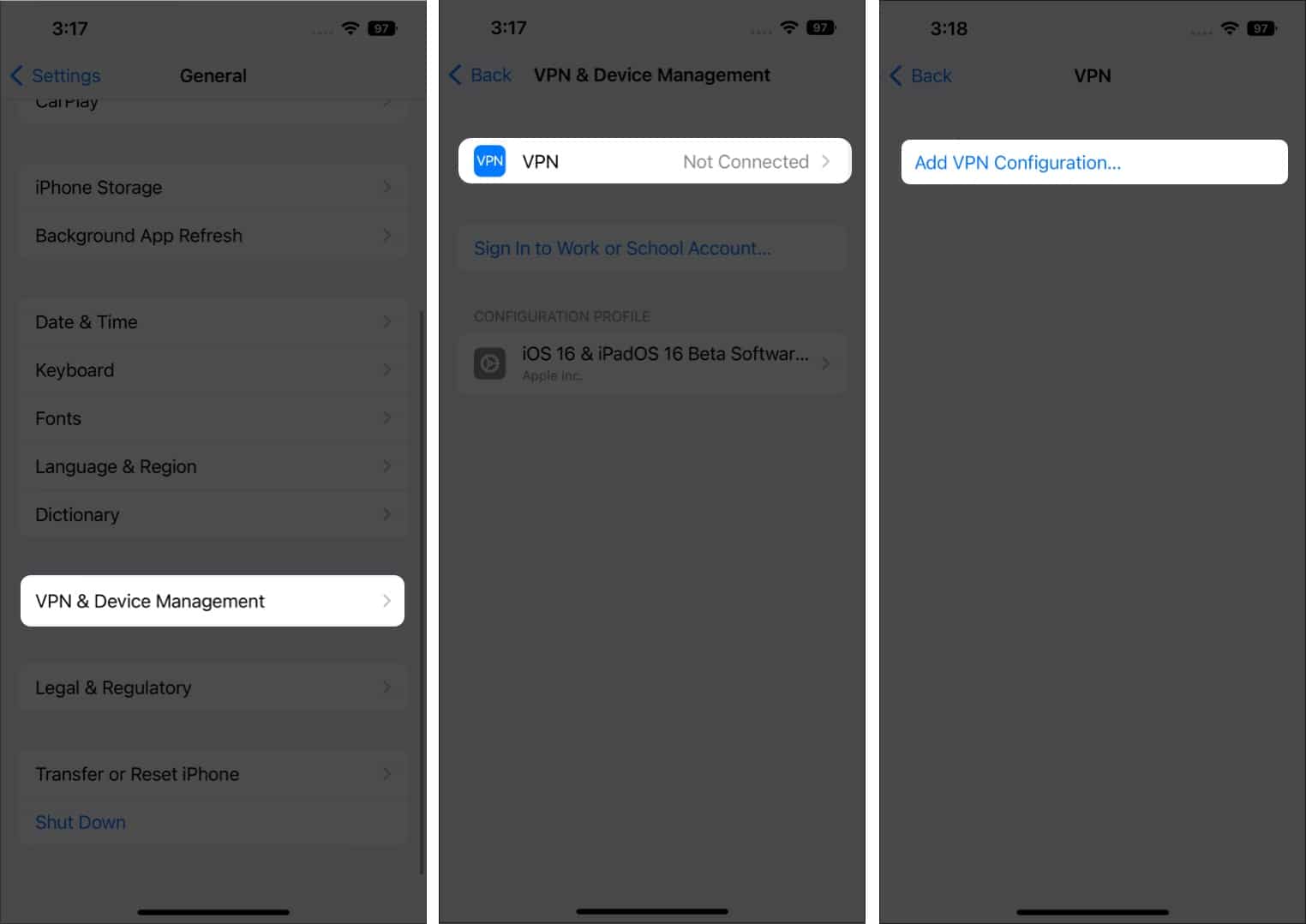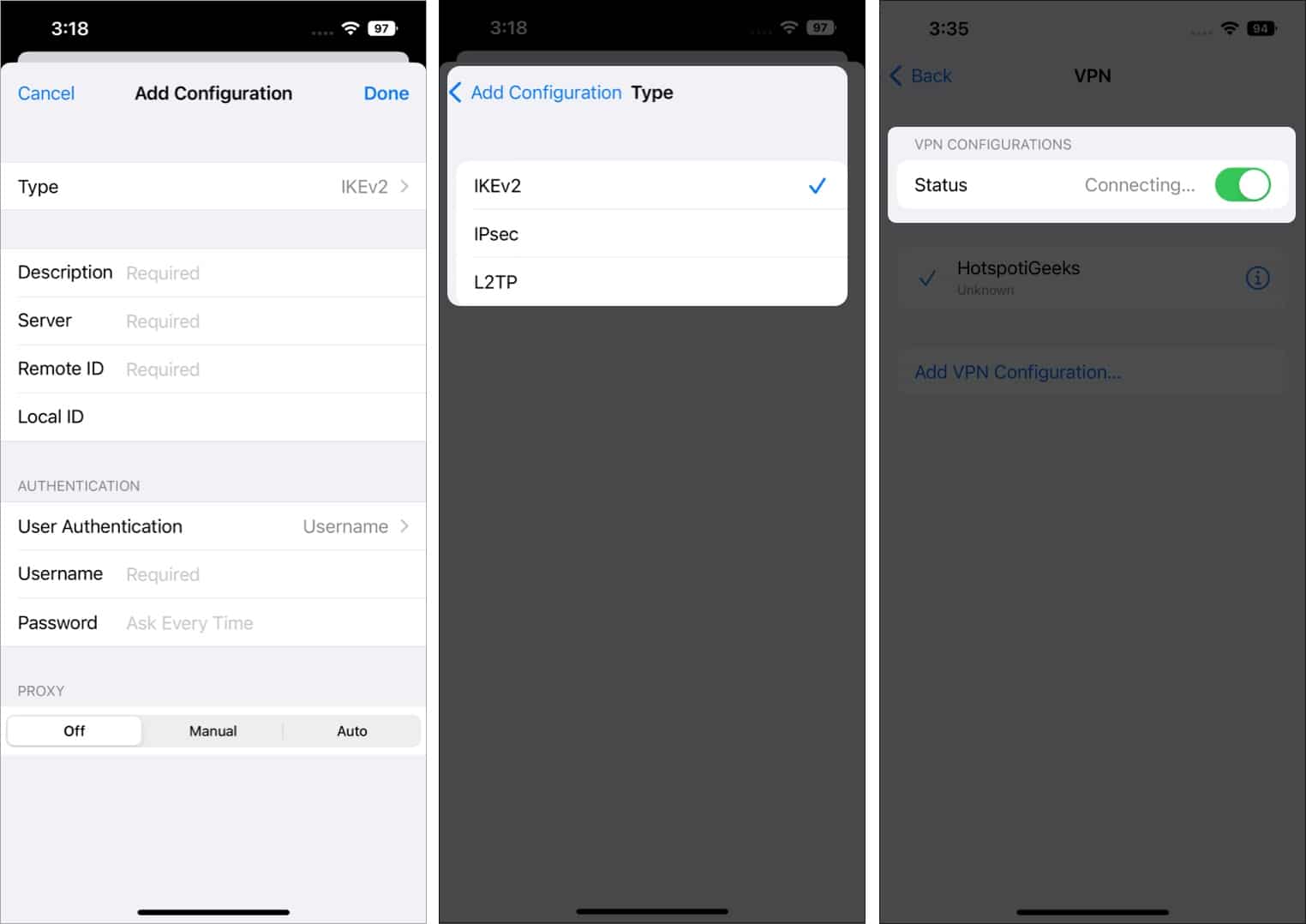Read along to learn what a VPN is and how you can connect to a VPN service through an app or manually through your iPhone.
What is a VPN on iPhone?How to choose a VPN service?How to connect VPN on iPhone (with apps)How to manually configure VPN on iPhoneHow to turn off VPN
What is a VPN on iPhone?
VPN is an acronym for Virtual Private Network. It helps transmit sensitive data in an encrypted format. Masking your Internet Protocol (IP), hiding your IP address even from your ISP. Several restrictions set by services and governments on what content can be accessed on the internet can be bypassed with the help of a VPN. Many people use a VPN on their iPhone to bypass/fake their location to access content with a geo-location lock. Also, it is recommended to steer away from free internet access points as they raise security concerns. Hackers can intercept these Wi-Fi networks and will steal whatever data they have access to. Connecting to a VPN will guard your data and ensure that you are not a victim of such attacks. If the topic of VPN interests you and you’d like to delve into the subject more, we have the perfect guide.
How to choose a VPN service?
I can assure you there is no shortage of VPN providers. Most of these services also offer applications for the iPhone, iPad, etc. We have a list of the best VPN apps for iPhone and iPad, and you should check it out. But how do you decide which service is good for you? Well, certain aspects qualify a VPN service provider as a good VPN. It would be best if you looked at these criteria before subscribing to the service:
How to connect VPN on iPhone (with apps)
Connecting your iPhone to a VPN through an application is the easiest method. In this day and age, most VPN providers also offer their own iPhone applications. Once you’ve selected a VPN service or you decide to use a free service, follow these steps to connect to the VPN (we’ve used Windscribe as an example),
How to manually configure VPN on iPhone
There’s no denying that connecting to a VPN through a mobile application is the easiest method. However, some VPN providers do not offer a mobile app. Or there are several other reasons one would like to manually connect to a VPN service. Whatever your reasons are, you will need to configure these iPhone VPN settings before you proceed,
Username Password VPN Protocol Remote ID Server Address
You can gather all these details from your VPN service provider’s web page or the System Administrator. Please ask your manager for login details if you use a company-provided VPN. Note that the username and password will likely differ from your login email ID and password. Once you have these details, here’s how to configure and connect your iPhone to a VPN manually,
How to turn off VPN
iOS no longer automatically disconnects from a VPN service. You can connect to a VPN and never worry about being disconnected from the service unless there are network connectivity issues. But how do you disconnect your iPhone from a VPN service? Well, since there are two ways to connect your iPhone to a VPN service, there are two ways to disconnect your iPhone from a VPN service. For those that want to disconnect their iPhone connected to a VPN app, If you’ve manually connected to a VPN network or even if you are connected through an application, this method works for both, Ensure you do not use a VPN to pirate content or indulge in any other illegal activities. We do not promote VPN use; this article is only for educational purposes. If you have any other queries, leave a comment below, and we’ll get back to you with a solution as soon as possible. Read more:
13 Ways to fix low iPhone volume in headphonesHow to to fix VPN not working on iPhone and iPad14 Finder tips and tricks every Mac user must know