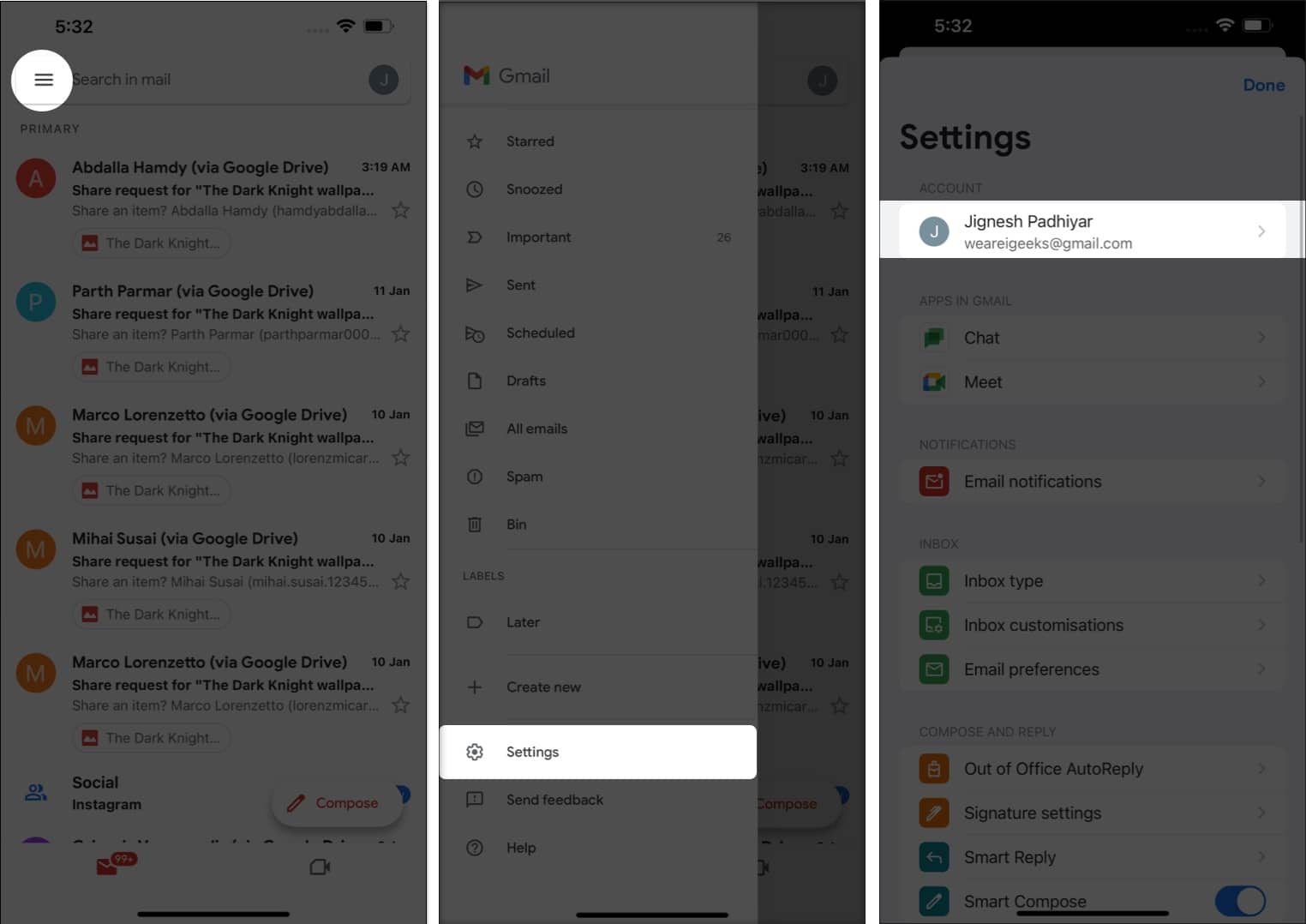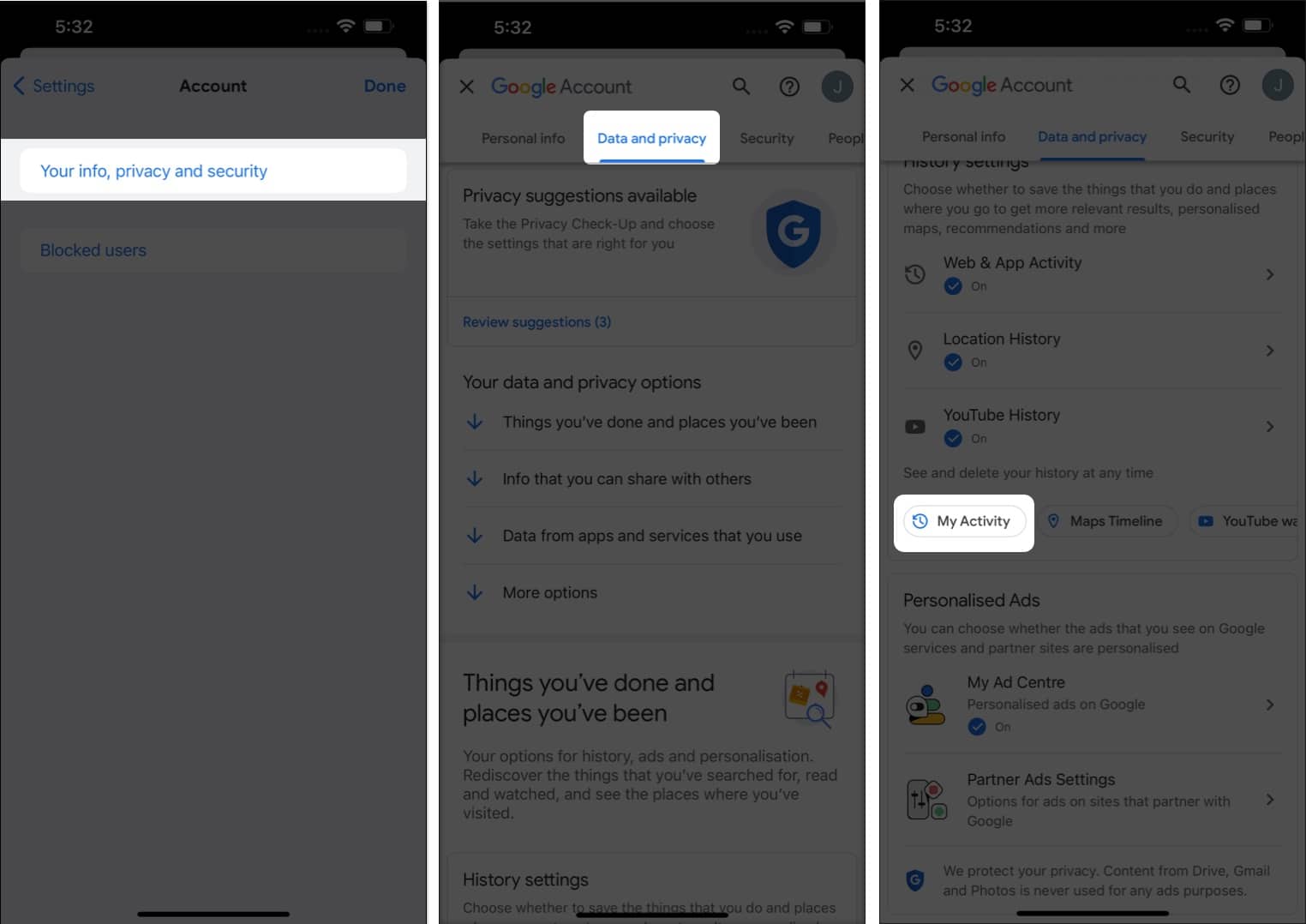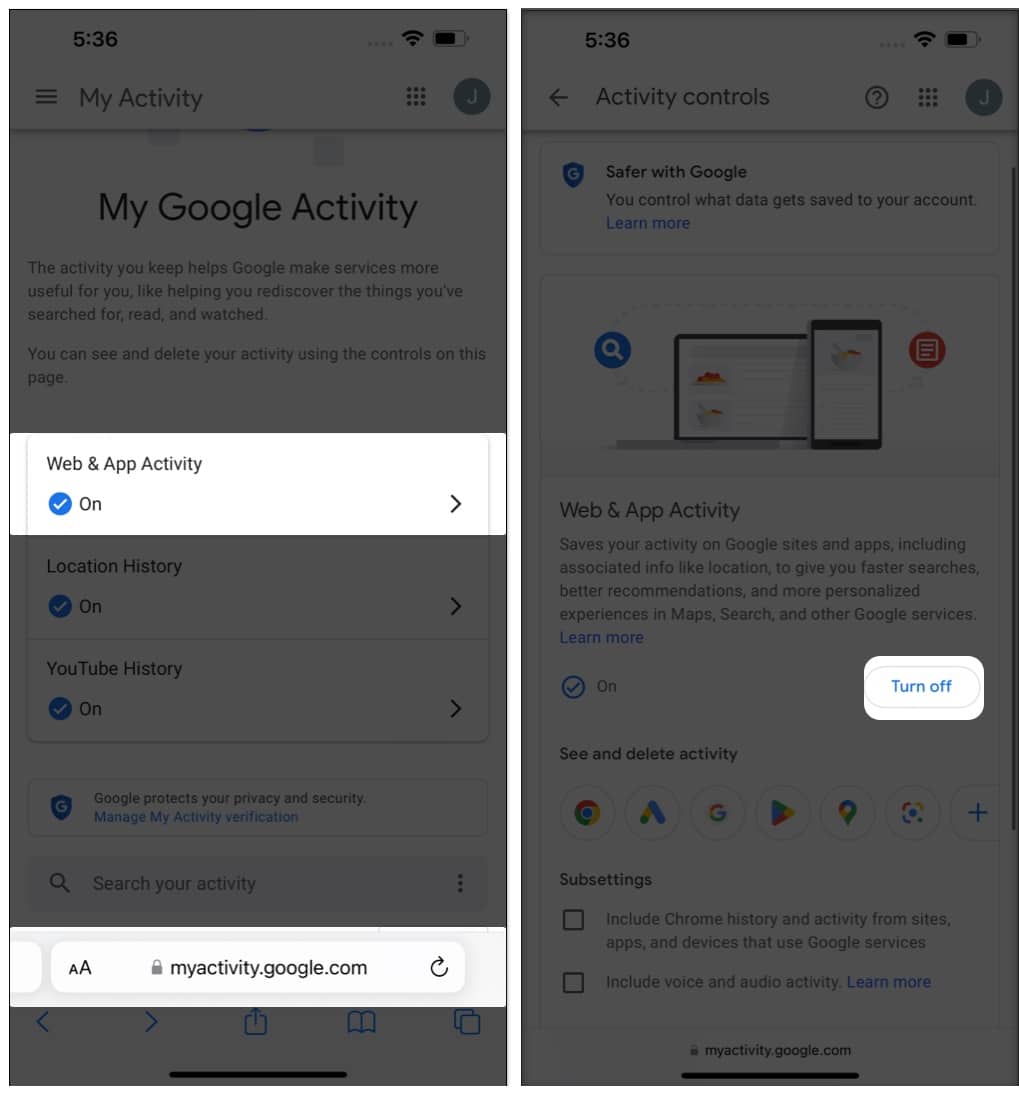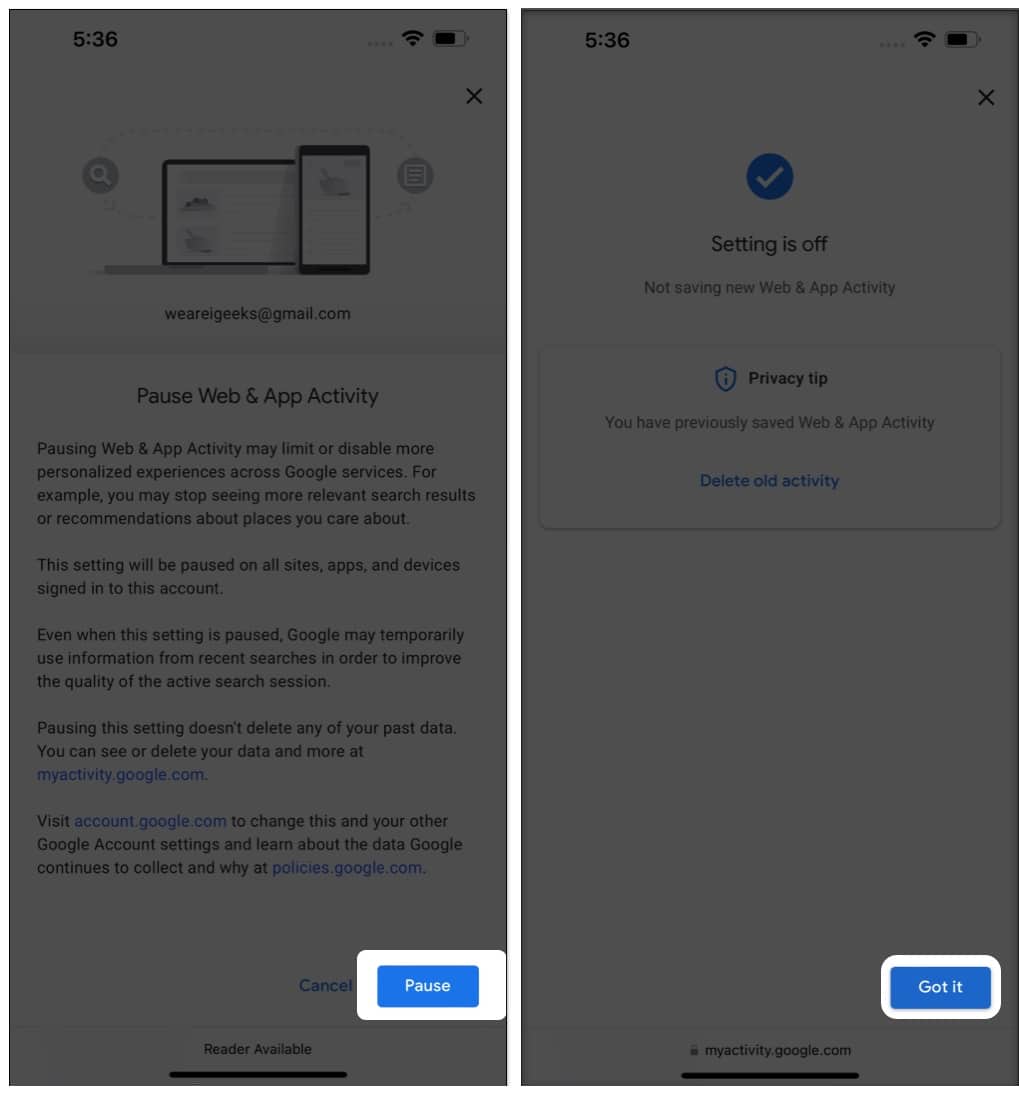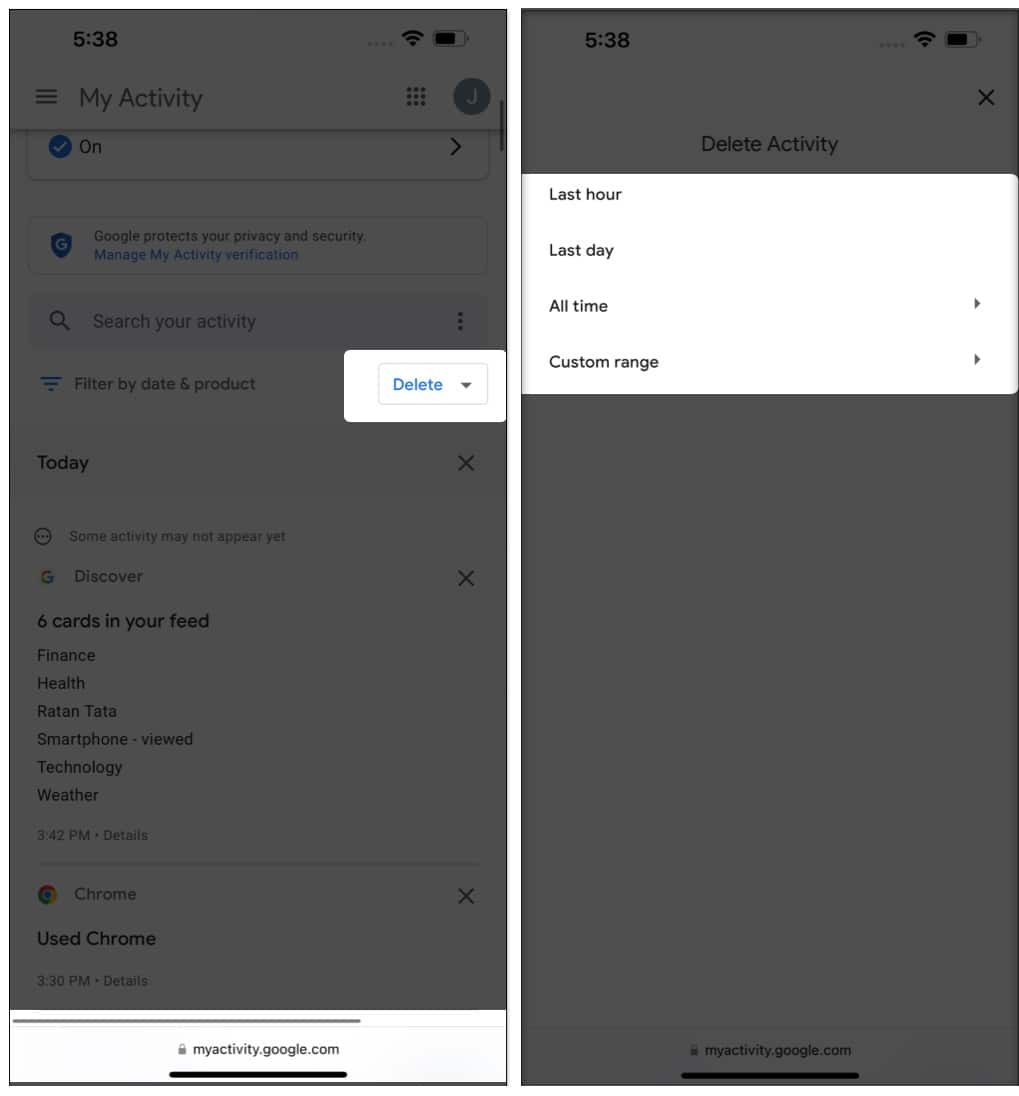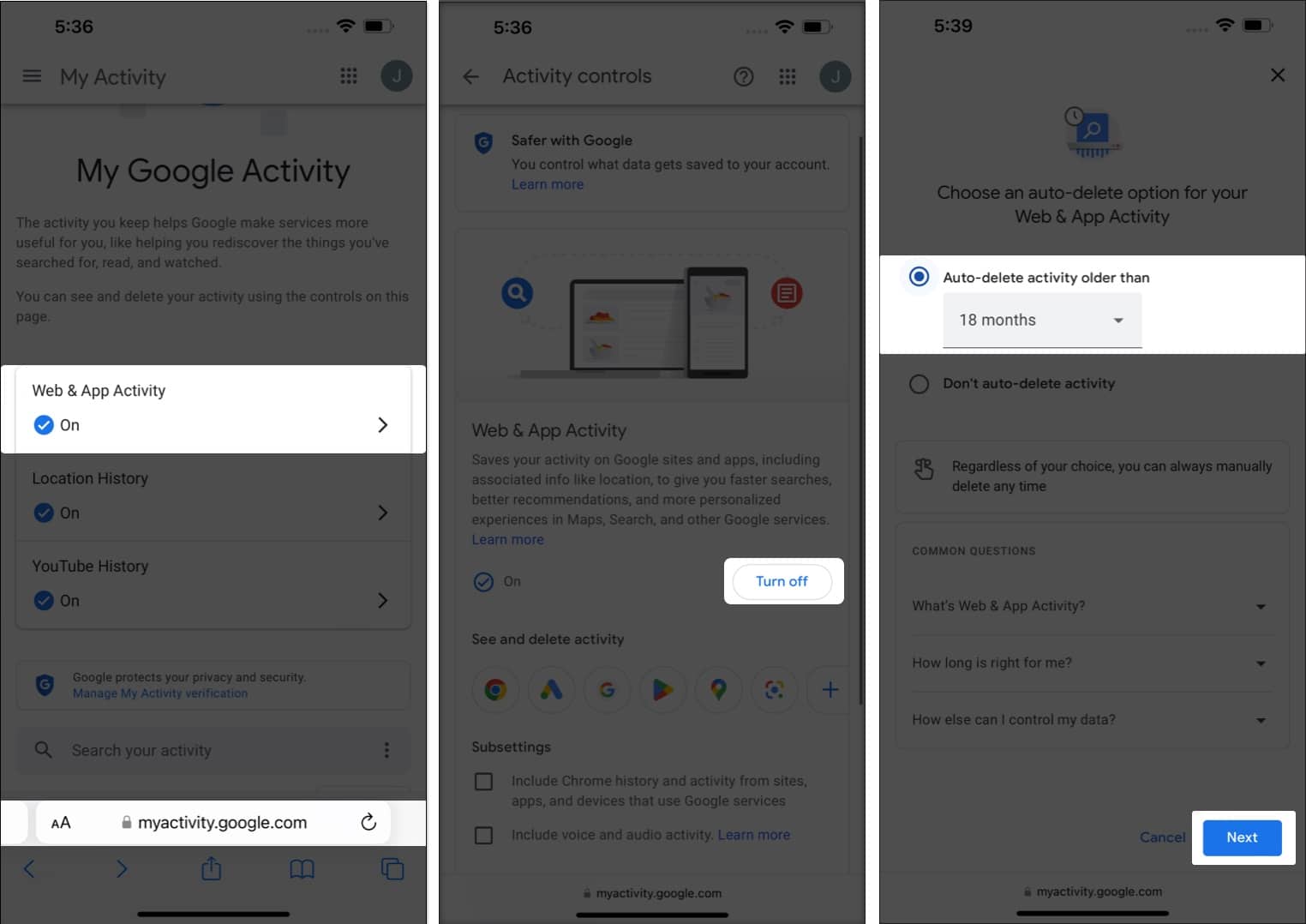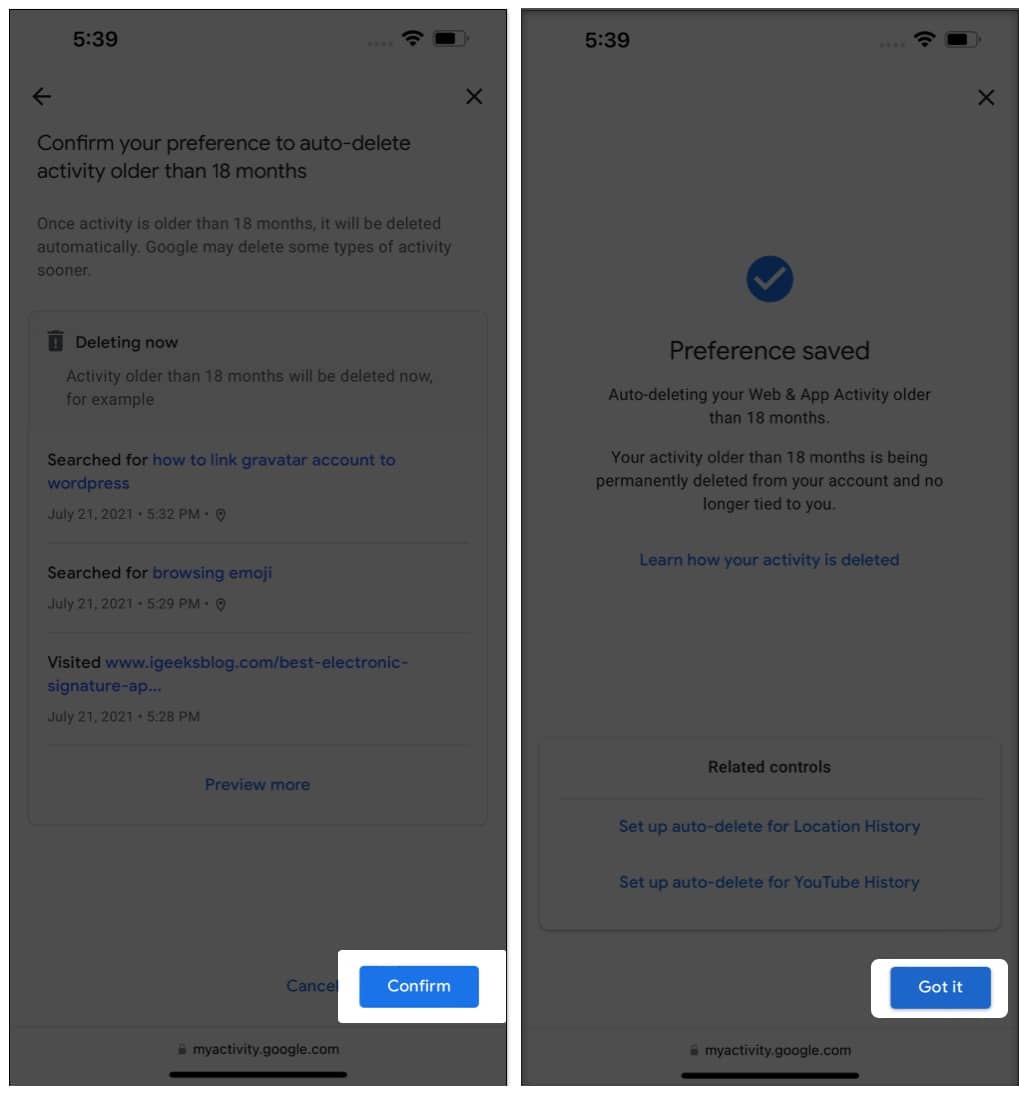For people concerned with privacy, this could be appalling. And if you’re wondering how to turn off Google web and app activity on iPhone, iPad, and Mac, then quickly look at the steps we have provided in this post.
What is Web & App Activity in Google? How to check your Google activity on iPhone or Mac How to turn off web and app activity in Google on iPhone or Mac How to delete Google web and app activity on iPhone or Mac
What is Web & App Activity in Google?
As mentioned in the beginning, Google Web & App Activity records your activities while you use Google services. Google uses that data to tailor customized ads and showcases them to you for profit. While personalized ads can help you choose a product or service according to your needs, it is also a breach of privacy if we look past Google’s sugar-coated description of why it collects user data. When you start using any Google service, the tech giants consider it a yes to collect data; hence, it’s up to you to turn off google web and app activity.
How to check your Google activity on iPhone or Mac
You can access the Google activity page in two ways. Visit myactivity.google.com in a browser to access it, or use the Gmail app. I have listed the Gmail method below. Here you can see all of the activities you have done while using Google services. I can guarantee that you will be surprised to see how much data the tech giant has about you. The solution: turn off web and app activity on iPhone and delete the data that Google already has stored. Apart from the link mentioned above and Gmail, you can also manage your Google account from any Google app such as Chrome, Google, Maps, and others. So all you have to do is open your account on these apps, choose your email account, and then select manage your Google account.
How to turn off web and app activity in Google on iPhone or Mac
That’s not all; you can also turn off Location History and Youtube History from the My Google Activity page. Simply select the respective options and tap Turn off, and the rest of the steps will be the same.
How to delete Google web and app activity on iPhone or Mac
Apart from that, you can also check our guide on how to delete YouTube history if you are interested. Apart from manually deleting the data, you can also enable auto-delete to remove your web and app data from Google. Here’s how:
Auto-delete Google Web and App Activity
No one’s snooping on your privacy ❌ While Apple has been protecting users’ privacy and data, shouldn’t we users also have to make sure our data remains safe? With this guide, I have ensured that Google, one of the biggest data snoopers, won’t be able to steal your information unless you allow it. More interesting reads for you:
How to turn off camera sound on iPhone or iPad in 5 ways How to measure the distance between two points in Google Maps on iPhone Interesting facts about Apple Watch