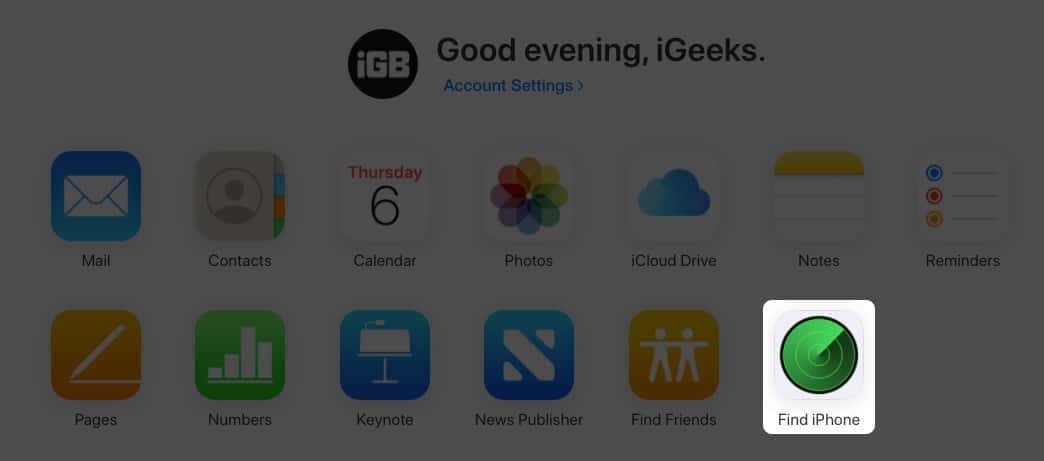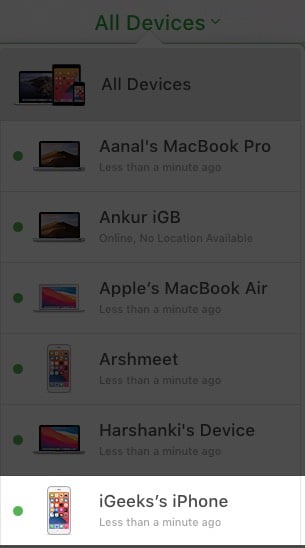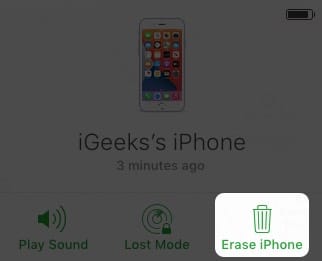Apple has ensured a dozen ways to minimize the risk and even get the stolen iPhone back. In this guide, we have listed all the possible steps that you can take when your iPhone is lost or stolen. Note: You must have Apple’s Find My service activated on your iPhone for most of the steps mentioned here. Check out our guide to learn how to use Find My.
1. Lock your stolen iPhone
Once your iPhone is lost or stolen, the first thing you need to do is protect your personal data at all costs by turning on Lost Mode. Since most of us have passwords set to our phones already, this is not an issue. If you don’t, fret not! You can still protect your data by setting up a password using Find My or remotely deleting your phone’s data. To set the password using Find My app, Note: Deleting your data remotely should be the last resort since you cannot restore them once you retrieve your iPhone unless you have a backup.
2. Mark your iPhone as lost
Find My allows you to put your phone in lost mode when it cannot be accessed by Wi-Fi or LTE. This ensures that no one can unlock your iPhone without the passcode. When you Activate Lost Mode, all your bank cards connected with Apple Pay will be disabled immediately. It will also enable Low Power Mode for maximum battery life and make Siri inaccessible. To enable Lost Mode, Note: If you can’t find your device in the list, you probably didn’t enable Find My on it. By following further on-screen instructions, you can also add your phone number or email address and a message for the person who finds your iPhone to contact you. Your phone status will be delivered to you at your email address. Just turn the Toggle Mode off if you don’t want to receive updates via email.
3. Remove credit and debit card from Apple Pay
If you use Apple’s wireless payment service, remove debit or credit card information using iCloud stored on your iPhone. You can always add them back later. Apple Pay is a secure payment gateway, and it will not let the other person use it without your fingerprint or passcode. It still feels safe to do it.
4. Track your stolen iPhone on a map
You can track your iPhone using Maps. To find your device, sign in to iCloud → Find and look for your device. You can also track it on the Maps using the Find My app with your Apple device’s built-in GPS. Moreover, if you think your device is misplaced nearby, you can play a sound to find it. Here’s how:
5. Change your passwords
The thief may have blocked your iPhone from connecting to any network, preventing Find My from taking any actions. However, you can still stop the thief from getting a sneak peek at your stored iPhone accounts. Change the password of your email account, Apple ID, and other essential accounts from other devices. Remember, you need to have extra protection to save your device. Hence, this is important and should be done immediately.
6. Report your stolen iPhone to the police
Even if you find your iPhone via Find My or GPS, you should not step out and try to retrieve it yourself. It can prove to be a little risky and dangerous. Contact the law officials or the police department and let them know about the stolen phone location. Keeping them involved reduces the risks of your getting harmed in any way.
7. Contact your carrier to report a lost iPhone
If your iPhone has cellular data, you can report your missing device to your wireless carrier. Once it disables your account to prevent calls, texts and data use. This will prevent the thief from carrying out any activities using your iPhone. Additionally, also prevent receiving OTPs, ensuring your data safety.
8. File your insurance claim
If you have insured your phone, whether from the phone or insurance company, get in touch with the provider. While claiming the insurance, having a ‘lost iPhone’ police report will be of great help. Reporting this to your insurance company will escalate the procedure to replace your phone if you cannot get your old one back.
9. Remove the missing device from your account
When none of the steps mentioned above work, you have no option but to remove your phone from your account. When you do this, all the information, including your card details from Apple Pay, will be erased, and you won’t be able to track your phone using Find My. To erase the device: Don’t erase your device if you have insurance that covers theft and loss as you won’t be able to file a claim. Read more: